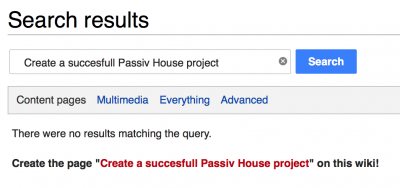Help:Contents
Dear user of the PassREg-SOS,
Thanks to many engaged users and editors this Wiki-database is growing in terms of content and of its quality and usefulness for spreading knowledge and experiences of the development of European zero-energy-regions and built environment. For experienced users of Wikipedia this database will look pretty familiar as it works just the same. But for people who are not common with Media-wiki syntax and method this page may be helpful to overcome the first hurdles to edit or publish articles and ...how to get editing rights anyhow.
Contents
How to login to the PassREg-SOS
You can access the database without having to login or having an account. But to edit articles you have to be logged in and have editing rights (see below).
Cookies?
Wikimedia needs your browser to permit cookies. Therefore make sure you have arranged the right settings.
If you wonder how to do it check this link (for the browser internet explorer): http://www.timeanddate.com/custom/cookiesie.html
If you use a different browser just google: “enable cookies” and the name of your browser.
Hopefully you do not suffer from any Microsoft- interventions, but if you still have problems there might be an issue due to former cookie-settings that are overruling your Microsoft-system. Check: http://support.google.com/accounts/bin/answer.py?hl=en&answer=32050
If you still have questions about the use or login-process of our SOS wiki you are welcome to contact Clarence Rose, info@azimutbouwbureau.nl.
How to become editor
We are grateful for all your effort to complete this database. We are sorry having had to close the gate for spam-attackers. To become editor yourself after you have successfully created your personal account, please send an email to info@dnaindebouw.nl, provide the name of your account, explain who you are and ask for editors permissions.
Rules for editing or creating articles
Once you have registered for an user account, requested Contributor status, and received confirmation, you can begin writing your own articles. There are just a few important concepts to be aware of, please look for the editing-rules at About PassREg-Solutions Open Source.
Editing: the first steps
How to create a page
The easiest way to create an article is to enter its name into the search-field. It will tell you that this article does not exist and provides the opportunity to create it.
The red link indicates an opportunity to create a new page.
see for more information: MediaWiki help page on creating new pages
How to translate a page
In order to translate you start with creating a new article. Give it the translated name of the article you are to translate. In some cased there is not a translation for the name, for instance the Dutch article on "GWLO" you would also be called "GWLO" in Dutch. In this case add the ISO country code to the name. E.g. "GWLO" will become "GWLO - NL".
Please always copy the appropriate categories into the translated version and change or add the language tag. The language tag looks like this: [[Language::English]]. Please set the appropriate language, e.g. [[Language::Bulgarian]] for Bulgarian or [[Language::French]] for French.
How to delete a page
To delete a page you can click on the triangel next to the button "View history". See also: MediaWiki help page on deleting pages
How to change the name of an article
To change the name of an article you can click on the triangel next to the button "View history". There will be an option that says "rename". This is better than creating a new page and deleting the old, because this will leave a redirect to the new page so that people looking for the old page will know where it went.
How to introduce files and pictures
First you have to upload the file via the button "Upload file" on the left row or go directly to Special:Upload. Follow the instructions. Than you have to embed the file into your article. You can use many different codes to do so and to control the place, dimension and appearance of the file. The best way to find the right code is to look into other articles how it is done there. But you can also learn about it via MediaWiki help page on editing for images see also : MediaWiki help page on managing files
Learn more about editing
Have a look at the very extensive MediaWiki help pages.
Other tips
How to find an article
You can use different ways to look and find the content interesting for you. The articles in this database are all categorized, so from an overall-view at the Special:Categories you can zoom in to your fields of interest.
You can also use the category-tree function.
Another way is directly searching for articles through a keyword. Therefore you just enter the word in the search-button top-left on every page. You can choose to just enter a few beginning letters ending with an *, e.g. you want to look up Brussels - you just enter Bru* and all articles containing "Bru" will show up. This is a smart way to ensure you find your articles no matter exact spelling (Bruxelles, Brussel, Brussels).